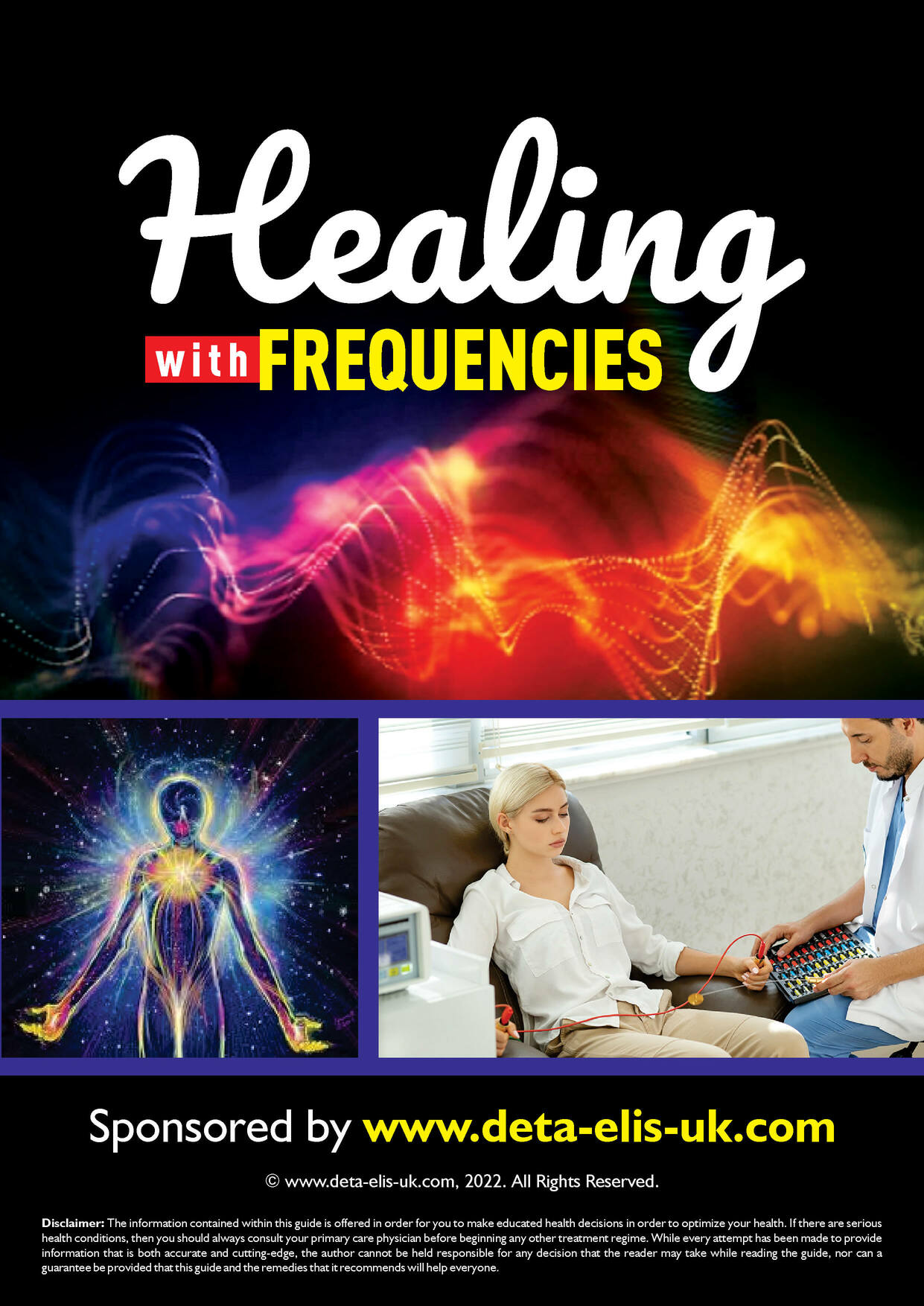Security is our priority!
Shopper Internet Safety Payment Gateway provided by PayPal and our e-Commerce system.
Your credit card details are not stored on any of our servers and are only used by PayPal to process the designated payment. Afterwards all the credit card details are completley erased from their systems.
All communications between our shop and the Payment Gateway go through a highly secure SSL connection, which makes it basically impossible for anybody to catch any bits of information and use your details for fraudulent actions!
Simple steps to help you use the internet safely
At deta-elis-uk.com, helping you keep your information safe online is our top priority.
Remember, deta-elis-uk.com will never ask you to provide confidential information (e.g. banking passwords etc).
Please note: Within the next section – ‘Ten Top Tips for Online Safety’ – we include links out to various external sites where further information on internet safety may be available.
Top Ten Tips for Online Safety
Following these simple steps allows you to shop online with confidence:
* Don’t hand over valuable card or bank account information to the fraudster.
Don’t give away your Personal Identification Number (PIN) or bank passwords to cold callers or in response to unsolicited emails – often known as Phishing scams. Deta-elis-uk.com will never ask you for this information.
* Keep your cards and card details safe in the real world.
Most Internet fraud happens because card details are stolen in the real world and used online, so keep them safe at all times.
* Sign up whenever you are given the option whilst shopping online to Verified by Visa or MasterCard SecureCode. Increasingly when you go to pay online with your card you will be given the option of signing up to these schemes that involve your using a password. By signing up you will prevent a fraudster using your card details on participating sites as they will not know your password.
* Only ever use a protected computer.
Make sure your computer has up-to-date anti-virus software and a firewall installed.
* Only shop at secure websites.
Ensure that the security icon – the locked padlock or unbroken key symbol – is showing in the bottom of your browser window before sending your card details. The beginning of the retailer’s Internet address will change from “http” to “https” when a purchase is made using a secure connection. Note: By double clicking on the padlock, you will see a confirmation that it is still valid.
* Make sure your browser is set to the highest level of security notification and monitoring.
The safety options are not always activated by default when you install your computer. The most popular browsers include Microsoft Internet Explorer and Firefox. Check that you’re using a recent version – you can usually download the latest version from your browsers’ websites.
* Always check your statements.
Check statements as soon as you receive them. If you find a transaction on your statement that you did not make, contact your bank or card company immediately. Shred any documents that contain information relating to your financial affairs.
* Consider using an Internet-only card.
If you regularly make transactions over the Internet consider opening a separate credit card account specifically for these transactions. This would enable you to monitor transactions at a glance and credit cards offer additional consumer protection should anything go wrong.
* Print out your order.
When shopping online make sure you get a hard copy of both your order form and the retailer’s terms and conditions. When buying from overseas remember that it may be difficult to seek redress if problems arise, but having all the relevant information will help your bank or building society take up the case if you have any problems.
* Learn more about online security.
For more information about how to bank and shop safely online visit: Get Safe Online, or Bank Safe Online.

 Cart is empty
Cart is empty